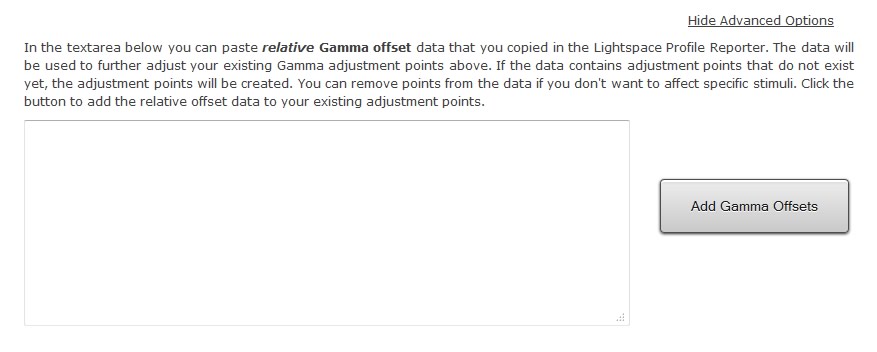Lightspace Custom Color Space Creator
Access to this tool requires a Premium membership.
Overview

This tool allows you to create custom color spaces with fully customizable gamut and gamma (including the new Lightspace parametric gamma controls). These custom color spaces can be used in within the Colour Space Conversion tool as a source for the LUT that is being created.
You can freely define the color space gamut and in addition, the new parametric gamma controls of Lightspace allow you to fully customize your gamma with up to 99 gamma adjustment points, which is a dramatic help for displays and projectors that struggle outputting a constant gamma.
As an example, you can create a custom color space with the common consumer Rec 709 gamut, use the common gamma of 2.2 as a starting point, and then make adjustments along the gamma curve to compensate for the display's gamma inconsistencies.
Here's an overview of the main options features:
- choose a color space gamut, you can choose from a number of presets (Rec 709, sRGB etc) or define your own custom gamut
- specify the default Gamma for this custom color space, which you can then customize
- the Reference Gamma input field allows you to display reference Gamma lines/curves in the Gamma graphs in order to coordinate your adjustments better
Screenshot of main options interface

Screenshot of main options interface with custom gamut selected
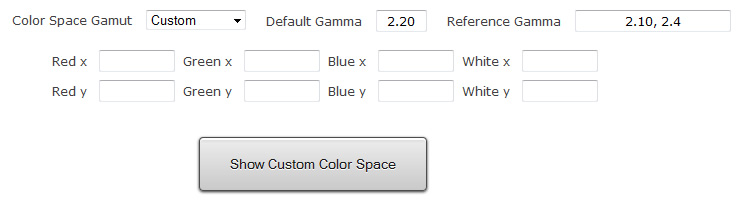
Once you have displayed the custom color space you can now see both Gamma graphs and the interface to make adjustments to the Gamma of the custom color space.
Screenshot of Gamma graphs with no Gamma adjustment points yet
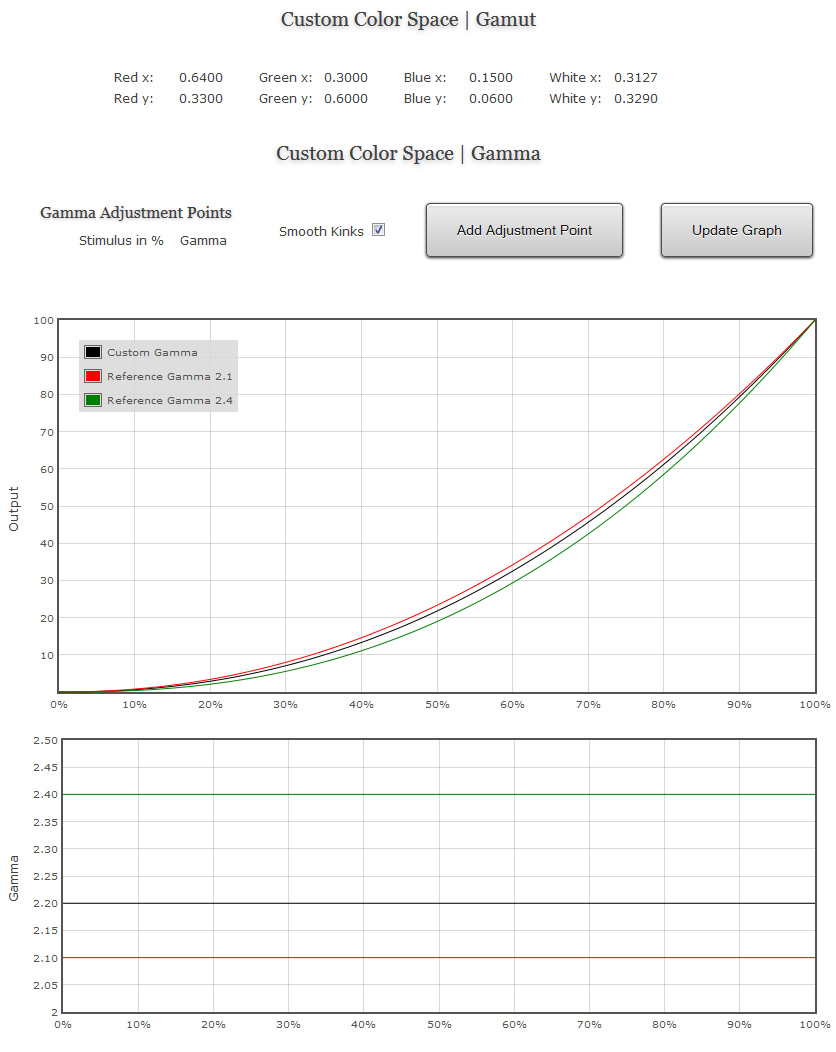
You can add as many adjustment points as you like to the color space Gamma for complete customization control.
Screenshot of Custom Color Space Gamma adjustment interface
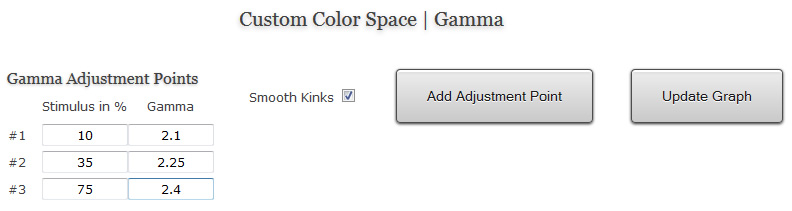
The Smooth Kinks option (un-checked by default) will smoothen kinks in your Gamma that adjustment points introduce. It eases in / out Gamma adjustments for a smoother luminance transition.
Screenshot of Gamma graphs with 3 custom adjustment points with Smooth Kinks option checked
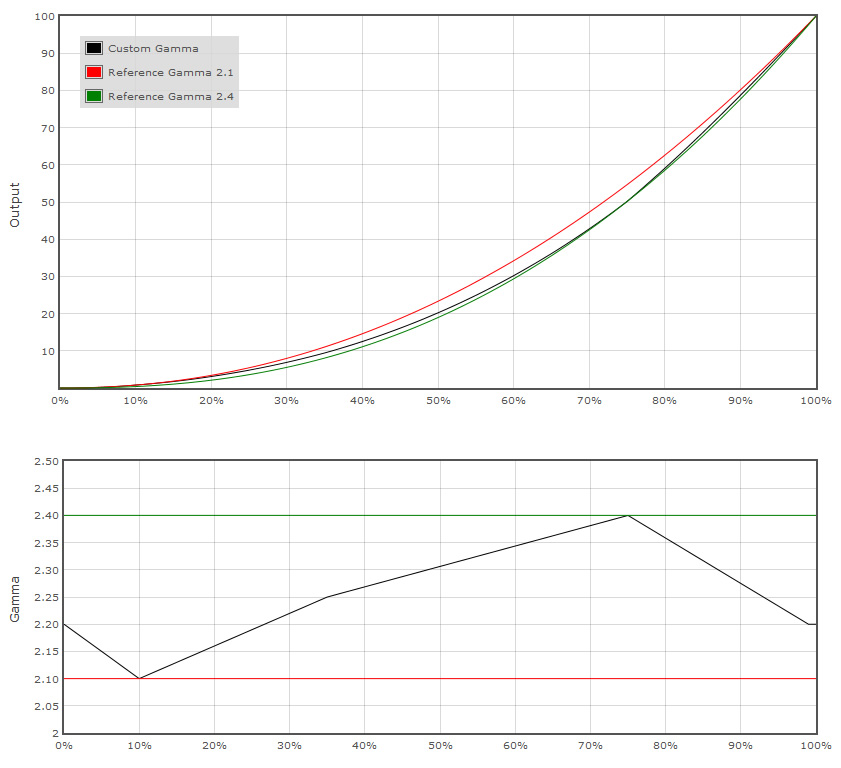
Screenshot of Gamma graphs with 3 custom adjustment points with Smooth Kinks option unchecked
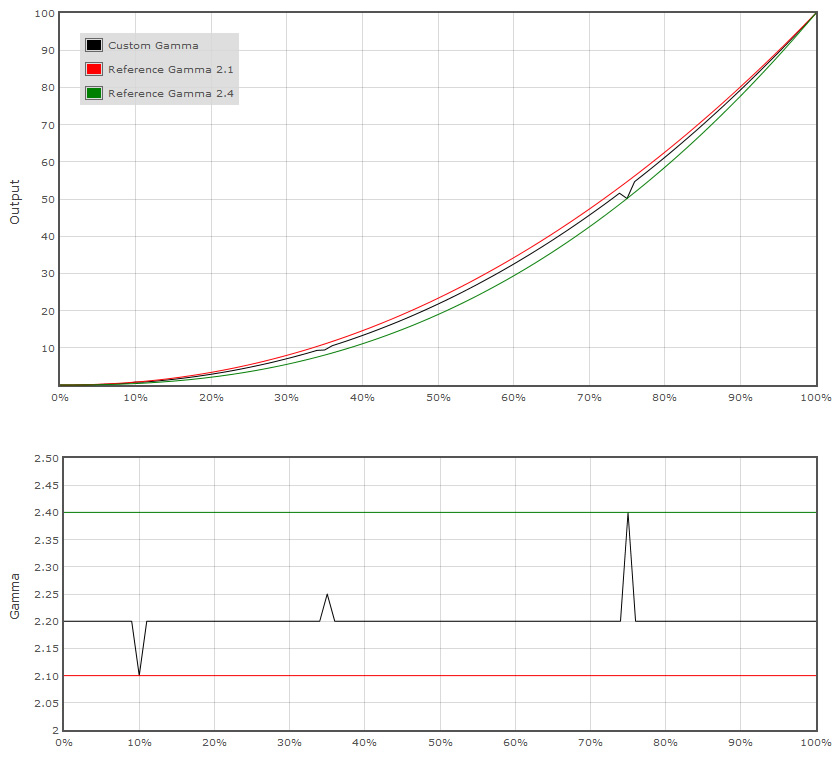
At the bottom of the page you can then save the custom color space to file, so you can use it in Lightspace.
Screenshot of Save File option
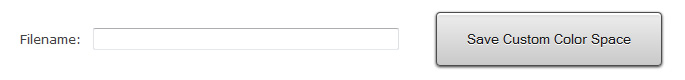
In order to create Gamma adjustments specific to a display profile, we have created 2 helpers that make this process quick and very accurate. The workflow is very simple: validate the performance of your display and the LUT in the Lightspace Profile Reporter. If you like to improve the Gamma performance of the display, use the helpers to create Gamma adjustments in a custom color space that is then used to create a new LUT (with improved Gamma).
Screenshot of "Paste Gamma Compensation Data From Profile" option, which is a helper that allows you to create Gamma adjustment points specific to a display profile that you have validated in the Lightspace Profile Reporter. This option only shows up when you click the "Copy Gamma Compensation Offsets For Custom Color Space Creator" link in the Lightspace Profile Reporter, the link is located below the second Gamma graph. If you click the "Paste Gamma Compensation Data from Profile" button, all Gamma adjustment points (relative to the target Gamma) will be created for you. You then simply have to save the custom color space and use it to create a LUT in Lightspace.

Screenshot from another helper that allows you to copy and paste additional Gamma offsets (from a display profile validated in the Lightspace Profile Reporter) to further refine an existing custom color space.