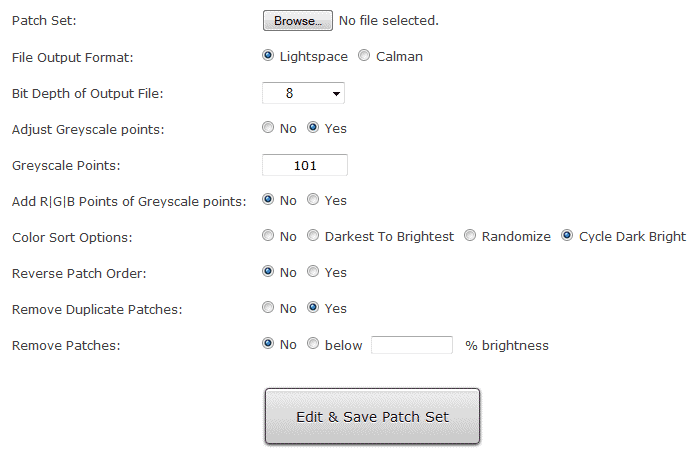Color Patch Sequence Editor
Access to this tool requires a Premium membership.
Overview
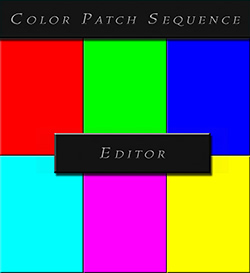
The Color Patch Sequence Editor allows you to load, edit, modify and convert existing color patch sequences from Lightspace (.csv), Calman (.ccfx) and Argyll (.ti1/.ti3). Use this tool if you have existing patch sets, exchange color patch sets with peers or downloaded patch sets from the internet and now want to modify these sets.
Here's an overview of the workflow using this tools:
- Browse to the patch set you want to edit / modify / convert. Supported input file types are: .csv (Lightspace), .ccfx (Calman) and .ti1/.ti3 (Argyll).
- Choose the file output format. Currently you can export files for Lightspace or Calman. If exporting to Lightspace (.csv) format, you can choose the bit-depth of the output patch set. This is not necessary when outputting Calman patch sets.
- Choose if you want to adjust the Greyscale points. If so, enter the number of Greyscale points.
- Choose if you want to add R|G|B points of Greyscale points. This option specifies that for each Greyscale point the corresponding R, G and B patch (with the same brightness stimuli as the Greyscale point) will be added to the patch set. This is required for RGB Separation evaluation.
- The color sort options allow you to sort the patch set in various ways.
- The remove patches options allow you to remove duplicates or other patches from the patch set.
Screenshot of main options interface