Advantage Of Custom Color Patch Sets In Display Calibration
Popular display calibration solutions such as and Calman allow the import of custom color patch sequences and DCT offers a variety of patch set tools that can be used to create, edit, convert and view custom color patch sets:
Display Profiling
Color patch sequences are used for display profiling, a process that simply displays each color patch after another on-screen with a probe/meter measuring the color values. The resulting display profile data can be used to:
- validate the performance of a display before it is being calibrated
- create a 3D LUT (from the display profile data) to calibrate the display
- validate the performance of a calibrated display
Display validation as described in (A.) and (C.) is used to compare the before/after states of the display. Generally, folks use patch sets with 50 - 1,000 points for validation. As you can see this is quite a range in profile points and it is strongly recommended to validate with a large patch set of 1,000 points or higher. The more points you sample in your validation profile, the more data you collect about the gamut (and the various color regions) and the easier it will be to make an informed decision how the display actually performs and/or which regions of the gamut under-perform. Small validation profiles are an indication at best and make judgement calls a guessing game.
Display profiling for 3D LUT creation as described in (B.) uses large patch sets with 1,000 - 10,000+ points. Same principle as for validation, the more points you profile (ergo the more data you collect) the more accurate the resulting 3D LUT will be. If your 3D LUT holder device can only hold a small 3D LUT such as the Lumagen Mini which uses a 5^3 LUT (with only 125 correction points), a profiling patch set of 1,000-2,000 points can be enough data to calculate the 125 LUT correction points accurately. If you are using an which uses superior 65^3 LUTs (with 274,625 correction points), then we need to increase the profiling patch set to (preferably) 10,000+ profiling points (or as many points as you can do) to gather as much data as we can about the gamut.
Why is the color patch set important and why is the placement of the profiling points important ?
Think of a display's gamut as a color cube that contains all colors the screen can display. In 8-bit this results in a color cube containing 16.7 Million colors.
We are profiling this color gamut using a color patch set that places sampling points throughout the cube/gamut but since we cannot profile all 16.7 Million colors (there is no meter fast enough to do it), we are forced to profile this gamut/cube with a limited set of profiling points, which requires that we are smart about the placement of the profiling points.
Naturally, we want to distribute the points evenly and cover the entire area of the gamut/cube with the profiling points that we include in our color patch set.
Another part that comes into play when calibrating a display to Rec709 color space for broadcast/tv/video/film content is to keep in mind the video content itself. Any pixel in a frame of a movie could potentially be any of the 16.7 Million colors so we want to make sure that our profiling points sample all hue, saturation and brightness regions evenly. It is common that the bulk of the average video signal contains colors that are within 25-75% brightness range, so we need to ensure that the 25-75% brightness range is prioritized or at least sampled sufficiently.
It is important to understand that the color engine of your calibration solution can only accurately calculate 3D LUT correction points in a region of the gamut, IF you profiled points (--> gathered data) in that region ! The more information you provide to the color engine, the more accurate the correction points of the 3D LUT will be, which will result in a better calibration.
In a nutshell: any given patch set - whether used for validation or calibration - needs to be a combination of size (amount of profile points) and intelligent distribution / coverage of the profile points.
So what kind of patch sets are there ?
Traditional Patch Sets - Grid Sequences
The most common traditional patch sequences are called grid sequences (which offers as the default choice), such as 10^3, 17^3, 21^3 etc. These are sequences containing RGB values that iterate the color gamut in a fixed pattern.
This fixed profiling pattern is not optimal, so let's look at some data to understand what is being profiled when using grid sequences. Below is an example traditional 10^3 grid sequence created via the Custom Color Patch Sequence Generator.
A 10^3 grid sequence contains exactly 1,000 profiling points. The charts below are from the Custom Color Patch Sequence Generator and the Color Patch Sequence Viewer which output various, detailed statistics including 2D Hue|Saturation|Brightness graphs and a 3D RGB Color Cube (with zoom/rotate/filter functionality) that allow us to analyze and visualize any color patch set.
Here are the 2D graphs for Saturation & Brightness and the 3D Color Cube for the 10^3 grid sequence patch set:

The Saturation statistics marked with the red arrow show that the saturation sampling is not evenly distributed.

The Brightness statistics marked with the red arrow show that the brightness sampling is not evenly distributed. A real world video signal can (and will) contain any possible color so the best profiling approach is to sample an even distribution of colors in all brightness & saturation ranges, and if a brightness range has to be favored then it should be the 25-75% brightness range. As outlined in the Brightness statistics above, over 65% of sampling points in the traditional 10^3 grid sequence are within the 75-100% brightness range. This is poor profile point distribution, we are over-sampling one region and under-sampling other regions.
Let's look at the 3D color cube for the 10^3 grid patch set:

At first look, the 3D RGB color cube image of the 10^3 grid sequence seems to display great profile point coverage and even distribution. But this is misleading, as we learned from the other two 2D statistics above. The saturation and brightness sampling in grid sequences is NOT evenly distributed or in the ranges that we want them to be.
Many of these outer points of the 10^3 grid sequence should be distributed inwards, to be placed between the center and the edges of the cube as that is where our preferred 25-75% range is and/or most of the colors reside that an average real world video signal will contain.
In addition, you can see the spacing between the rows of sampling points in a grid sequence. In the interior of the cube we do NOT want large "holes" in our patch set.
For illustration, in a 3D color cube model, very high saturation and brightness level place the profiling points towards or on the walls and axis of the cube. Take a look at the color cube image below which displays the "red plane" (all red points) of a 17^3 grid sequence - this view is easily achievable as all Color Patch Set tools on DisplayCalibrationTools allow you to filter/isolate W|R|G|B|C|M|Y|Other profiling points:

As you can see, saturation and brightness level are not evenly sampled - too many points are pushed into the higher level. This was already reported by the 2D H|S|B statistics (see above), which are a great help and must-have when evaluating complex patch sets.
This distribution behavior occurs in all grid sequences, and is due to the fixed pattern logic that creates the grid. In the past (before we had the ability to import custom patch sets), the only way to add points to under-sampled regions was to increase the grid size. So - for profiling for 3D LUT creation - instead of a 17^3 (with 4,913 points) we would profile using a 21^3 (with 9,261 points).
The sheer amount of additional points (see images below) helped to now profile gamut regions that were not sampled sufficiently or sampled at all before. Clearly, this is a brute force approach - the 21^3 grid sequence points are still not evenly distributing brightness or saturation levels. And while the calibration results improved over a 17^3, we were wasting resources and we almost doubled the profiling time. Tailored custom patch sets are much more efficient.
17^3 Grid Sequence (4,913 Points)

21^3 Grid Sequence (9,261 Points)

Traditional Patch Sets - Lightspace QP, ColorChecker SG
Here are two more examples of traditional patch sets that are used today by some folks for display validation: The Lightspace Quick Profile (with 141 points) and the Color Checker SG (with 96 points).
Both of these sets are only around 100 points so these patch sets do NOT make great candidates for display validation as a validation patch set should have around 1,000 points to gather a good amount of data of the display's gamut. Let's see how the points are distributed.

Above is the 141 point Lightspace Quick Profile. As you can see, the only sampling points inside the cube or towards the center of the cube are Greyscale points. There are no points between the center and the walls/edges of the cube, which is the most important region. All other points lie on the walls or outer axis. While given this is only a quick profile (as the name states), this patch set will not provide sufficient data to evaluate the performance of a display for real world video content.

Above is the 96 point Color Checker SG. The SG patch set contains mostly memory colors such as skin tones, blue sky tones, green gras tones etc. This color patch set is useful as an additional validation patch set. On it's own - when used as the only validation patch set, it is insufficient as you can easily see that there is a huge empty space in the cube that is not sampled at all.
Custom Color Patch Sets
So what are custom color patch sets and how can custom patch sets improve our display calibration ?
Custom color patch sets are patch sets created with full control over the order of the patches as well as where the profiling points are being placed, i.e. which regions of the gamut are being profiled with how many points and what the general profile points coverage & distribution is.
You have the freedom to create any kind of patch sets: validation patch sets, calibration patch sets, greyscale only patch sets, skin tone patch sets, memory colors patch sets, etc - anything goes !
As explained top of the page - when profiling for 3D LUT creation, the color engine of / Calman can only calculate the correction points for the 3D LUT from what it "knows". And what it "knows" is what you are feeding it, which is the display profile - that resulted from your color patch set.
Generally speaking, the more data the display profile contains (--> the patch set size) the more the color engine will "know". But more importantly, if the display profile contains data that is thoroughly, evenly distributed throughout the entire gamut (or in prioritized "regions of interest") then this will provide relevant data to the color engine to address insufficient color performance in those regions.
The resulting 3D LUT will be more accurate.
Custom color patch sets also allow you to arrange the order of the patches. This has been proven to be critical for profiling Plasma displays that suffer from ABL behavior - a cycle dark/bright order is recommended for Plasma displays.
Validation Patch Set Example
Here's an example 1,087 point custom validation patch set created with the Custom Color Patch Sequence Generator as a comparison and superior alternative to the standard 1,000 point 10^3 grid sequence that we showed/evaluated top of the page. The details on how to create this color patch set can be found here.


This custom validation patch set was aimed to be around 1,000 points, targeting the same size as the 10^3 grid sequence (see above), but with improved, more even distribution of the saturation and brightness levels in the profile points.
As you can see in the statistics marked with a red arrow, the important 25-75% brightness range gets 50+% of the profiling points, we limited the points that touch the walls and axis of the cube. Below 20% brightness we reduced the saturation sampling to only 3 levels, as within these brightness regions, changes in saturation are much less noticeable by the human eye. The profiling points that we saved with this setting we placed in other, more important regions of the cube. To see the full H|S|B statistics of this patch set simply create it via the Custom Color Patch Sequence Generator using these parameters.
This color patch sequence also contains full single red, green, blue sampling points for each of the corresponding 40 greyscale points (see the 40 red, green and blue points directly on the red, green and blue axis in the cube). This is necessary to be able to do a RGB Separation evaluation, which is an important display evaluation.
This custom patch set is a much better display evaluation tool than a 10^3 grid sequence and provides more relevant data how the display performs. We could easily optimize this patch set further via the Custom Color Patch Sequence Generator.
3D LUT Creation Patch Set Example
Here's an example 9,137 point custom profiling patch set created with the Custom Color Patch Sequence Generator that is a superior alternative to a standard 9,261 point 21^3 grid sequence (see image top of the page). This color patch set is used for display profiling for 3D LUT creation. The details on how to create this color patch set can be found here.
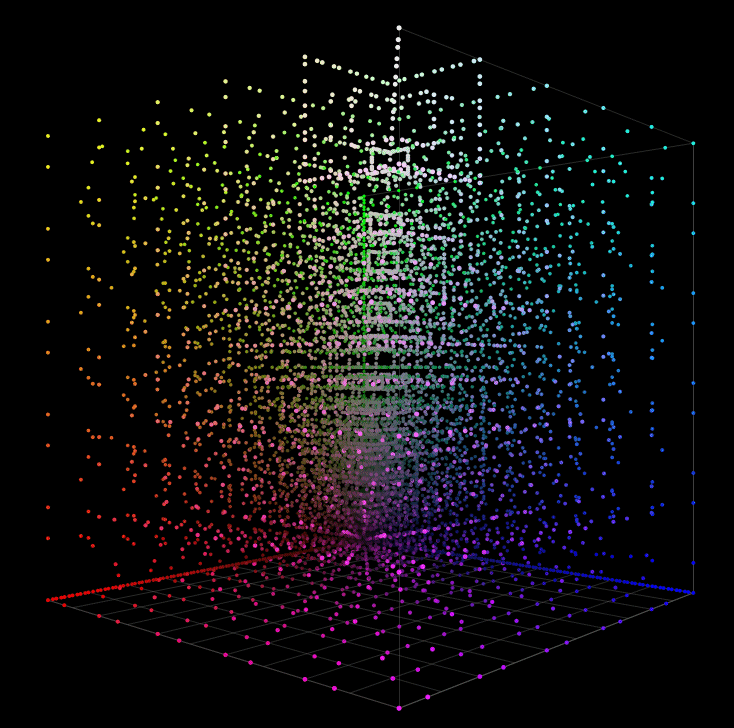

Similar to the custom 1,087 point validation patch set above, this custom 9,137 point patch set places points strategically in the interior of the cube. Profiling points are distributed evenly across all brightness and saturation levels (see the statistics marked with a red arrow). The bulk of the color patches is between the center and the edges of the cube, and not - as in a grid sequence - on the edges and walls of the cube.
This custom 9K+ profiling patch set will provide superior results over a standard 21^3 grid sequence, see here for an example how this custom patch set was used in a 3D LUT calibration of a Panasonic VT60 using an eeColor LUT box.
Here is another example of a custom patch set used for 3D LUT creation. Below is a patch set created specifically for the Lumagen Radiance Mini 3D, which can store 5^3 LUTs with a total of 125 LUT correction points.
The approach is to profile the exact 125 points (used for calibration in the 3D LUT) and additional color points close around each of these 125 points to provide additional, relevant information to the color engine that will calculate the correction offsets.
Note: Greyscale points have been removed from the cube for better viewing.
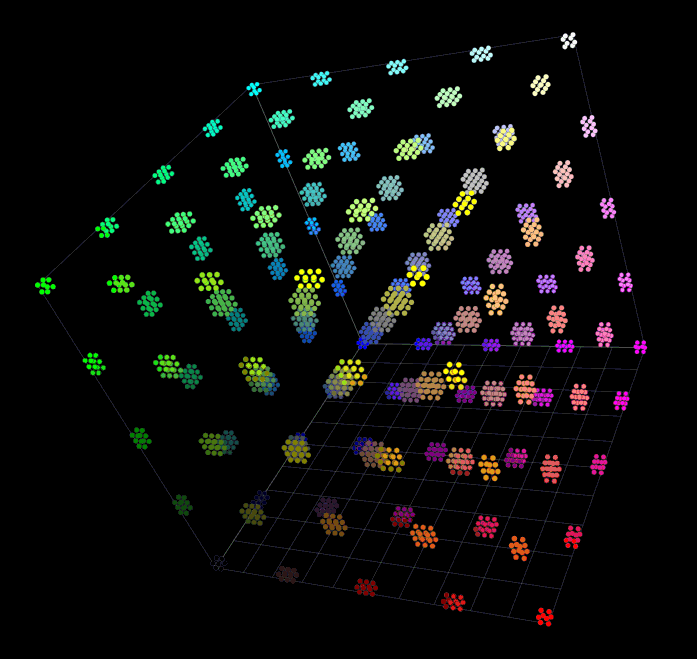
For more information regarding the Color Patch Sequence tools available on DCT and how to create, edit, convert and view custom patch sets, visit these pages:
Stay informed about our professional calibration solutions, new display calibration guides and workflows, and exclusive promotional offers - register here for free.
For other Display Calibration Guides & Workflows, please click here.